
7 Ways You Can Protect Yourself from Online Fraud

Internet fraud is a murky and mysterious place. It is certainly a common occurrence, and despite it being in the news recently, with the WannaCry attack on the NHS, and Hillary Clinton's email scandal, when it happens to regular people like you and me, it can go unnoticed and unreported.
The Office for National Statistics estimated that almost six million fraud and cyber crimes were committed last year in England, which suggests that internet fraud is the most common type of crime.
If you're thinking to yourself that you're not protected from this type of attack, then you're not alone. That's why we've compiled a comprehensive list of tips to keep you safe:
1- Look for the Lock
When shopping online, you need to make sure that your payment details aren’t at risk. Look for the small padlock symbol in the address bar. This, along with “HTTPS” at the start of the web address means that you’re shopping on a secure site, and your details will be safe.
Only shop on trustworthy websites, either that you've used before, or you know someone else who has. If a website has deals that seem too good to be true, or the text is spelt wrong or doesn’t make sense, then it probably isn’t legitimate. Avoid if you can!
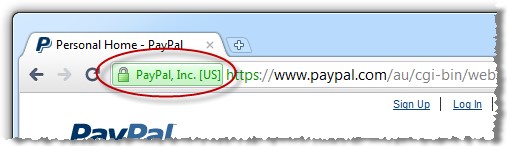
2- Be Wary of Wi-Fi
It can be hard to go without Wi-Fi, and at every opportunity we’re looking for somewhere to connect to free internet. Whether we’re in a café, on a train, or even on the street, we don’t really want to use our data to be connected. However, public Wi-Fi is not always the most secure.
A hacker can easily intercept an unsecured connection (i.e. one you don’t need a password to connect to) and see in real time what you’re doing on your smartphone or laptop. They will be able to see passwords, bank card details and more. They will also be able to do this when the router is exposed and vulnerable to tampering.
That’s why you should never shop on public Wi-Fi, and keep browsing to a minimum. We know that you might have seen our latest furniture collection and you’d really like to order straight away, but save your spree until you’re safely using your home’s internet connection.

3- Use an Antivirus and Firewall
One of the best ways to keep yourself safe from criminals is through antivirus and firewall software. The quickest and easiest ways to do this is through Microsoft Essentials, but for something more sophisticated, then try Norton or Kaspersky.
However, it's all well and good having this antivirus software, but if you don't make sure that it's turned on then its almost useless.

4- Update Your Software
Similarly, you should ensure that you keep your browsers, antivirus software and operating systems up to date with the latest information. You’ll have the latest security protecting your computer, making sure that no one gets in.
If you don’t update your browser on a regular basis, then you leave yourself vulnerable to cyber-attack. Personal details, emails, photos and more could be stolen or destroyed, sometimes without you even realising.
Some web browsers will update automatically, and others you’ll have to check and update manually, but it should be relatively easy to do. Ask a trusted friend to help you if you’re not sure.
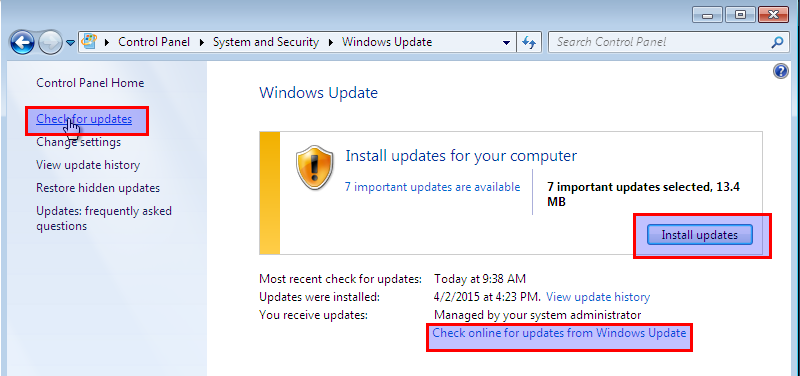
5- Be Aware of your Bank Account
Spending online is easy. Sometimes it’s a little too easy and you can lose track of what transactions are taking place and when. Keep a record of all your online transactions, along with order numbers and dates, and you’ll be able to easily spot if there is something amiss – even if it's just a missed delivery date.
If you spot a suspicious transaction, then make sure you get in contact with your bank, and if you recognise the company, give them a call too. It could have been them that were hacked! If you ever spot a transaction from us that you don’t think you made, make sure you call us and one of our team members will investigate it for you.
6- Use a Password Manager
Creating accounts everywhere you shop is more convenient when shopping with that particular store, but it can get a bit frustrating when you're trying to come up with different passwords for each one. Most of us end up using the same one, or simple passwords that are easily cracked. This means that once a criminal has discovered one password, then they have them all, from your bank account to Netflix.
That's where a password manager comes in. A password manager allows you to safely and securely store all your passwords in one place, making them easily accessible when you need to remind yourself of a certain account. This means that you can have secure password for each and every account you have online, and you no longer have to worry about whether your password might be putting you at risk.
You can take a look at the different ones in this comparison by PC Mag.
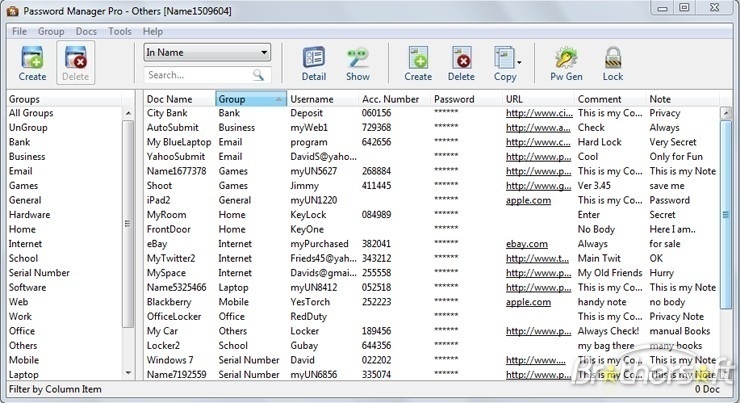
7- Be Sensible
Lastly, it pays to be sensible. Think carefully before you do things on your computer or your phone, particularly around whether you trust the sender or site.
Things to look out for include:
- Badly spelt words, or badly constructed sentences. That means everything from email addresses, the contents of an email to websites and apps. Don't engage with them.
- Emails that are too good to be true. If a prince from a little known state or country is offering you money to transfer funds, or you've won a competition that you don't remember entering, then its likely to be a spam or phishing email. Don't open it.
- Unnecessary fields in transaction or contact forms. If you're filling in a form to buy something, or to get in contact with somewhere, be wary of them if they seem to ask questions that are not necessary for the action you're trying to achieve. They may be trying to get identity information so they can commit fraud.
- Lastly, don't save your passwords on your smartphone. The devices themselves are easy to steal, and you've then opened yourself up to people buying things or applying for things for themselves.
Finally
While this is a lot of information to take in, it definitely pays to be safe online. The number of attacks and different ways that they can occur is quite shocking, but these actions here will go a long way to protect you.
You can find further information and advice on protecting yourself online from:
- www.nationalcrimeagency.gov.uk/crime-threats/cyber-crime/online-threats-to-consumers
And to report fraud or online crime contact, head here: www.actionfraud.police.uk
Stay safe online and enjoy shopping worry-free. If you have any questions for us here at Oak Furniture UK, please don't hesitate to get in touch.
